Multiple touchpoints to enable secure guest access
IT admins have to manually configure WLAN access points, wired access switches, on-premises firewall appliances, and NAC servers to securely onboard guest users to an enterprise network.
IT admins have to manually configure WLAN access points, wired access switches, on-premises firewall appliances, and NAC servers to securely onboard guest users to an enterprise network.
Misconfiguration in any of these manual steps translates to potential proliferation of malware, greater risk for security breaches, and unexpected exposure of IT resources to guest devices.
With each new feature and function that’s delivered as a product to improve guest access security, there’s more for IT admins to do in day two configuration, upgrades, and troubleshooting.
Isolate guest traffic by tunneling it to the closest Nile point of presence (PoP). With Nile’s cloud-powered Guest Service, IT teams no longer need to maintain on-premises infrastructure support for guest users.
Deploy quickly and easily—in as little as one click. Eliminate the need for IT admins to manually configure policies to segment guest traffic from internal traffic.
Route all guest traffic directly to the Nile PoP, completely isolating it from corporate resources. Nile handles all law enforcement inquiries regarding DMCA.
Offload all capabilities to Nile Guest Service in the cloud—IT admins no longer have to configure on-premises firewall, DHCP, DMZ, and NAC infrastructure to enable secure guess access.
Align guest service with the as-as-service model embraced by today’s modern enterprise by consuming cloud-native IT solutions.
Grant visitors network access via the myNile app and easily scale to meet demand.
Eliminate the heavy operational burden of implementing and securing guest access across remote sites for the distributed enterprise.
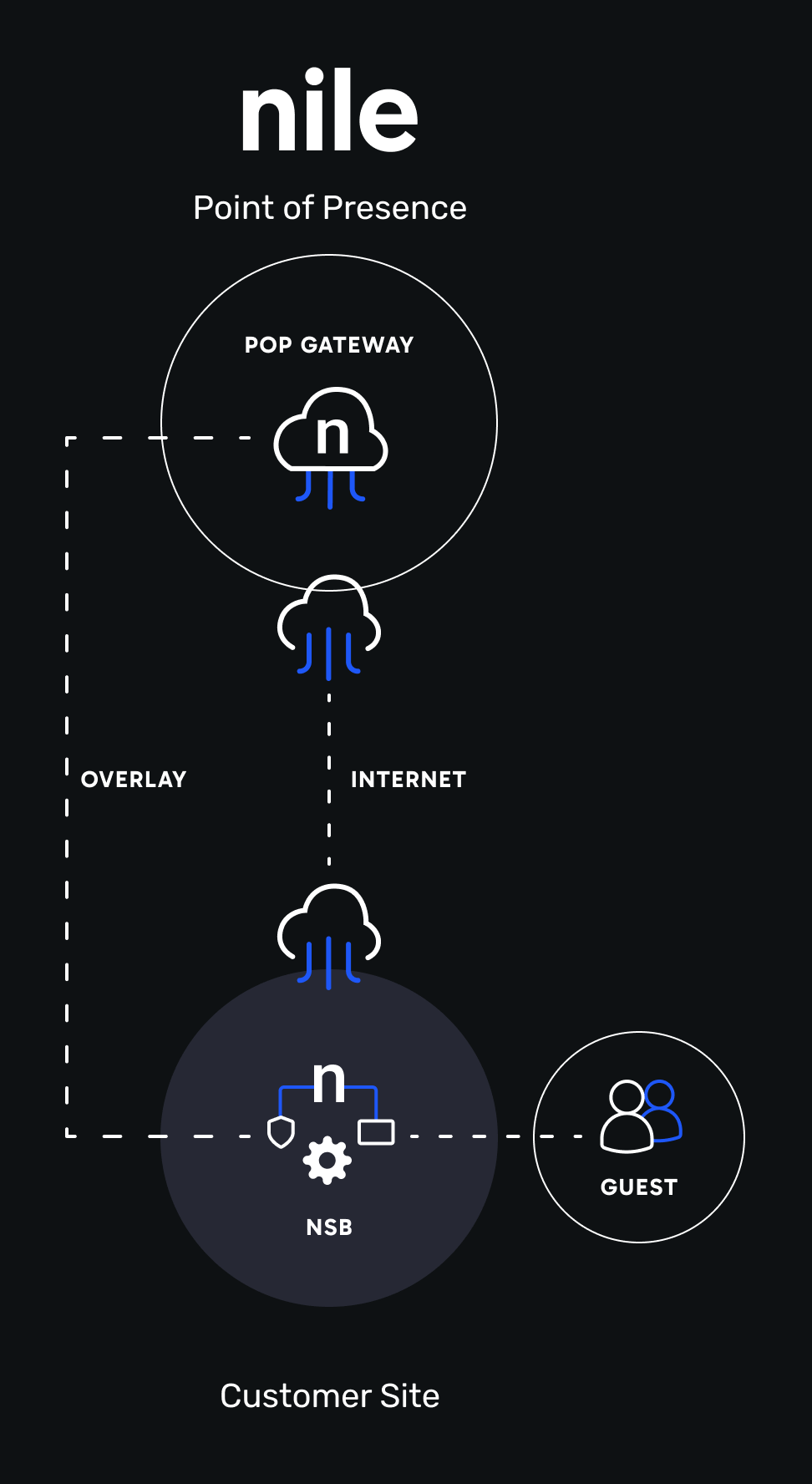
Customers can access Nile Guest Service from the Nile Portal. The service deploys quickly and easily, in as little as one click. Simply access the Nile Portal, enter a name for the guest SSID, and you’re ready to go.
All guest traffic will be fully isolated and redirected to the closest Nile PoP, depending on where your guests are connecting from.
Allow visitors to onboard their devices to the defined network segments per site and user group using simple capital portal authentication.
Automatically maintain coverage, capacity, and availability guarantees as new guest users are onboarded to your Nile network.
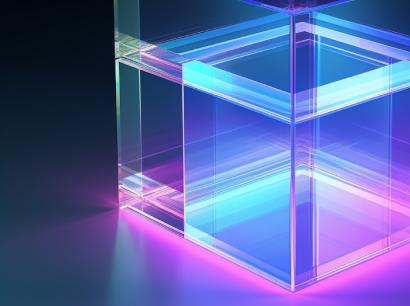
A brand new look at designing, operating and consuming next-gen wired and wireless networks, and Nile's value compared to alternatives.
Read Our Analysis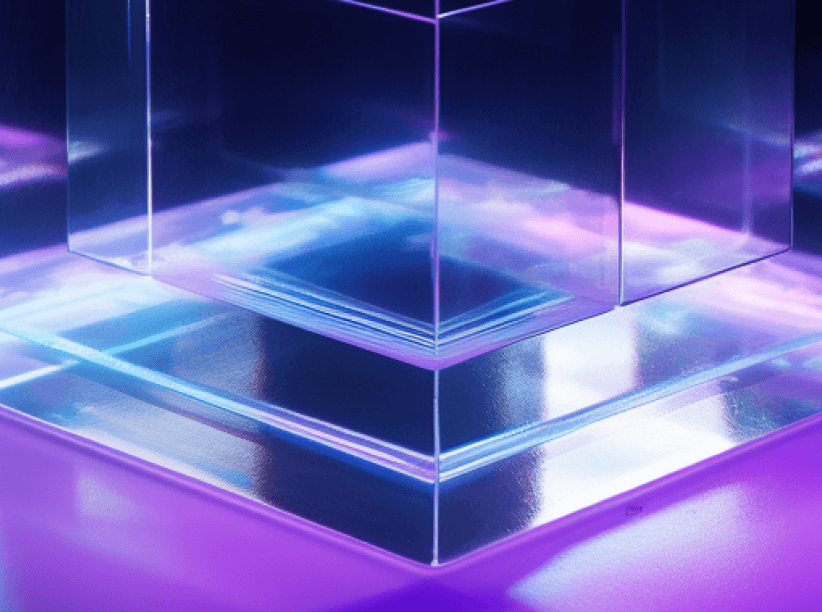
Discover the details behind our innovation principles for AI Networking and learn how we help IT organizations bridge their digital innovation gap.
Read Whitepaper
Beyond connectivity, Nile ensures that your network is free from frustrating downtime that can cripple productivity and hinder business growth.
Read Solution BriefYes, Nile Guest Service works as a complement to the Nile network. Customers can see device details on the client details page in the Nile Portal. Simplified and flexible pricing options are available. Contact us for trials and pricing information.
Once you sign up for Nile Guest Service, it’s automatically enabled. You can customize your SSID name, terms, and conditions. The service ensures that all guest users connecting to this SSID get access to the internet. In order for Nile Guest Service to be activated and functional, IT administrators will need to open ports 443 and 6081 outbound on their firewalls. Once enabled, the primary Nile point of presence (PoP) will be the one closest to each customer site. You can use your own DNS server, which should be public facing.
There are two options for the guest onboarding experience. When a user selects the guest SSID, they can be shown terms and conditions which they must agree to before they’re granted access. Alternately, the system can ask them to enter their sponsor’s name and email address as well as their own. The sponsor will be sent an email for approval, and once they’ve signed off the guest’s device will be authenticated onto the network.
