Share Via
In part one of this series, we explored the network refresh journey that engineers know all too well. It included every stage of the network upgrade “purgatory”—from scoping to deciphering licensing schemes and dealing with staging headaches (Think Dante’s Inferno, but with more PowerPoint slides and fewer pitchforks).
In this next chapter, we’re again looking at the network refresh from a customer perspective—the same task at hand, a new and better choice. This time, we’re going with Nile’s as-a-service offering instead of a traditional vendor.
Out of courtesy, let’s check in with your incumbent vendors, who are giving you the usual responses:
- “Your gear belongs in a museum. Have you heard about the new 7500 series? Let me pull up a 45-slide PowerPoint—keep it interactive!”
- “Your current network is basically an open invitation for hackers. Our NAC solution will transform it into an impenetrable fortress—even authorized users will struggle to get in.”
- “Yes, our licensing is complex, but our Enterprise Licensing Agreement (ELA) simplifies it. With our ELA, you’re not just buying software, you’re investing in a long-term relationship. Think of it as a marriage—just with more contracts and less chance of divorce.”
After enduring yet another vendor’s PowerPoint-induced coma, you decide to break the cycle. Instead of more licensing games and endless refreshes, you choose Nile. Traditional refreshes are like performing surgery on yourself while Nile’s approach is like having specialists handle everything while you relax—all procedures included under one predictable payment plan, no surprise bills.
Day -1
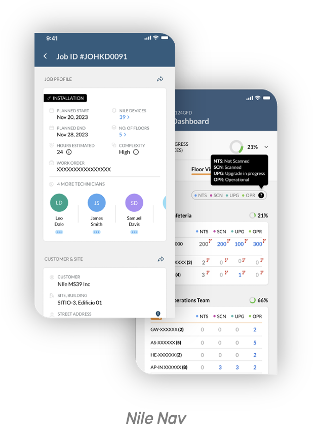
The refresh kicks off with telling Nile where service is needed. Using Nile Control Center, you set up your campus—entering the street addresses and uploading floor plans.
Next, an onsite site discovery is scheduled—a standard step when switching vendors. In the past, this meant someone conducting a closet-by-closet walkthrough, jotting down cryptic notes on switch counts and quirks (like that long-forgotten copper uplink you meant to replace with fiber). A few quick photos, and they’d move on.
Nile’s site survey is different—the Nile Nav mobile app is used instead of taking notes. It captures every detail, from rack layouts to available power to room temperature and cabling. This data is fed into Nile’s cloud, which then auto-generates the exact equipment, patch cables, SFPs, and mounting brackets needed. It also highlights commonly overlooked issues, such as outdated fiber, that could easily be addressed before installation. Essentially, it’s the tech equivalent of having a forensic detective map out a crime scene, except the chalk outline is drawn around your predecessor’s way of designing networks.
In order to guarantee SLAs for availability, coverage, and capacity, Nile requires an accurate and detailed Wi-Fi design as part of their onboarding process. The legacy setup only provided basic coverage, leaving gaps if an AP failed. Nile’s standards for its SLA demand secondary coverage, ensuring continuous wireless connectivity. This means if one AP experiences a failure or connectivity issue, neighboring APs automatically increase radio power to maintain seamless coverage— thanks to AI (because everything sounds better with AI).
Throughout this process, additional faults are uncovered with your existing Wi-Fi network during the survey, including:
- APs on metal shelves – Blocking signals in one direction and unpredictably reflecting signals, creating dead zones.
- APs in atriums with high ceilings – Mounted 30 feet up, resulting in degraded performance as more devices connect.
- APs near fluorescent lighting – Exposed to electromagnetic interference, leading to inconsistent performance.
Because Nile guarantees service metrics, these issues must be resolved before going live. This means mounting APs on non-metallic poles, lowering them from 30 to 10-15 feet in atriums, and keeping them at least 10-15 feet from electromagnetic interference.
Day 0
Discovery data is uploaded to Nile’s cloud, where a cognitive module automatically generates a topology. This creates a precise digital twin of the planned network, automating critical aspects of deployment and management. Additionally, an accurate, auto-generated Bill of Materials (BoM) eliminates the need to decode complicated spreadsheets and vendor licensing quirks—ensuring every component is correctly identified.
A detailed connectivity plan is also generated, clearly mapping cable routing and equipment placement. It highlights deviations from Nile’s design standards, such as ensuring APs are distributed across multiple switches—preventing Wi-Fi coverage gaps if a single switch loses power. This organized approach is a far cry from your predecessor, who treated cable management like a sadistic round of architectural Tetris.
With the Nile Nav mobile app, you (or a partner) can quickly review the network design, equipment list, and connectivity plan. Once your equipment order is placed, the app delivers a reassuring ping—like receiving a notification from your favorite delivery service confirming your pizza is en route, except this time, it’s your sanity that’s being delivered (well, most of it anyway-they didn’t give me enough word count to fully unpack that here).
While waiting on the equipment to ship, the entire network can be configured in Nile Control Center—which takes less than 30 minutes. This includes:
- Service Area Setup – Specify the sites and buildings where you want Nile service. Upload floor plans and set maintenance windows to define when Nile can perform software patching or any planned outages you require.
- DHCP Scopes – You set up subnets in Nile’s optional DHCP Service. Or you stick with your existing DHCP server.
- Authentication Server – If you have one, add your existing RADIUS server by adding the entire Nile Service Block (NSB) as a single client, then pointing Nile to its IP address with a shared secret.
Network Segments – We create named segments that can span multiple locations, each with its own DHCP and authentication servers. For example, our ‘VoIP’ segment spans multiple sites, assigning phones different IPs based on location after authentication. No more pesky port-by-port configuration of VLANs (i.e., the network security equivalent of a flip phone).
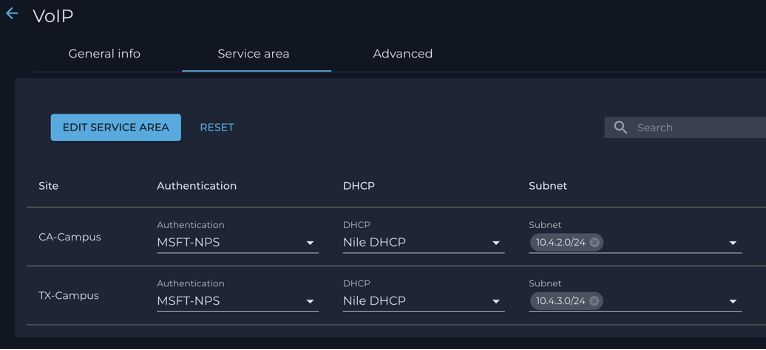
- Wireless SSIDs – You configure SSIDs you need for your environment by naming them, selecting the authentication method, and assigning the segment the users join. We can even configure one for guests using Nile’s add-on Guest Service, which tunnels traffic to a Nile PoP for NAT and liability management.
Days 1 and 2
Now that your network is fully configured in the digital twin and your equipment has arrived, you (or your partner) can use the Nile Nav app to activate—not configure—the network. Follow the step-by-step instructions to complete the setup. Here are the high-level steps:
- Rack/Mount the Equipment
- Connect Everything (uplinks, power, etc.)
- Activate equipment via QR Codes
That’s it—no manual software configuration, licensing headaches, tedious staging, port-by-port VLAN nightmares, or decoding overlay and underlay protocols (which you’d be responsible for troubleshooting when they break). Once activated, the devices automatically connect to the cloud, upgrade themselves to the latest stable software, and continuously stream telemetry, keeping the digital twin current (or as marketing insists on calling it, ‘hydrated’). If something isn’t quite right—like a forgotten redundant uplink—the app prevents the installer from continuing until it’s resolved.
After years of running a Nile network without incident, the time eventually comes for a refresh. Simple—Nile ships out replacement hardware, and you swap devices using the Nile Nav app and QR codes. The old vendor ritual of asking you to inventory your gear, only to blindly sell you new models without regard for what’s already deployed, can finally be banished to the darkest depths of corporate amnesia.
Senior Leadership Pointers
Your team used to squeeze every last blink from networking equipment—if it powered on, if it stayed in service. But those carefree days are long gone. Now, IT teams constantly scramble to keep networks updated, compliant, and secure due to escalating Enterprise InfoSec and regulatory demands.
Traditional network refreshes consume an absurd amount of valuable time and expertise. Highly skilled (and highly paid) engineers waste countless hours wrestling hardware upgrades, software patches, and vendor license labyrinths—time better spent on genuinely impactful projects.
Think back to when we finally moved email to the cloud. No more midnight troubleshooting marathons, frantically diagnosing whether the latest patch broke everything, only to realize hours later it was just another RAID controller deciding to die at the worst possible time. Those nightmares vanished the moment we adopted a utility model.
So why not do the same with networking? Free up your best engineers to focus on real priorities—like stopping threats before auditors find them, building automation that actually improves efficiency, or fixing those never-ending application performance complaints. Click here to learn more about the Nile Access Service.


