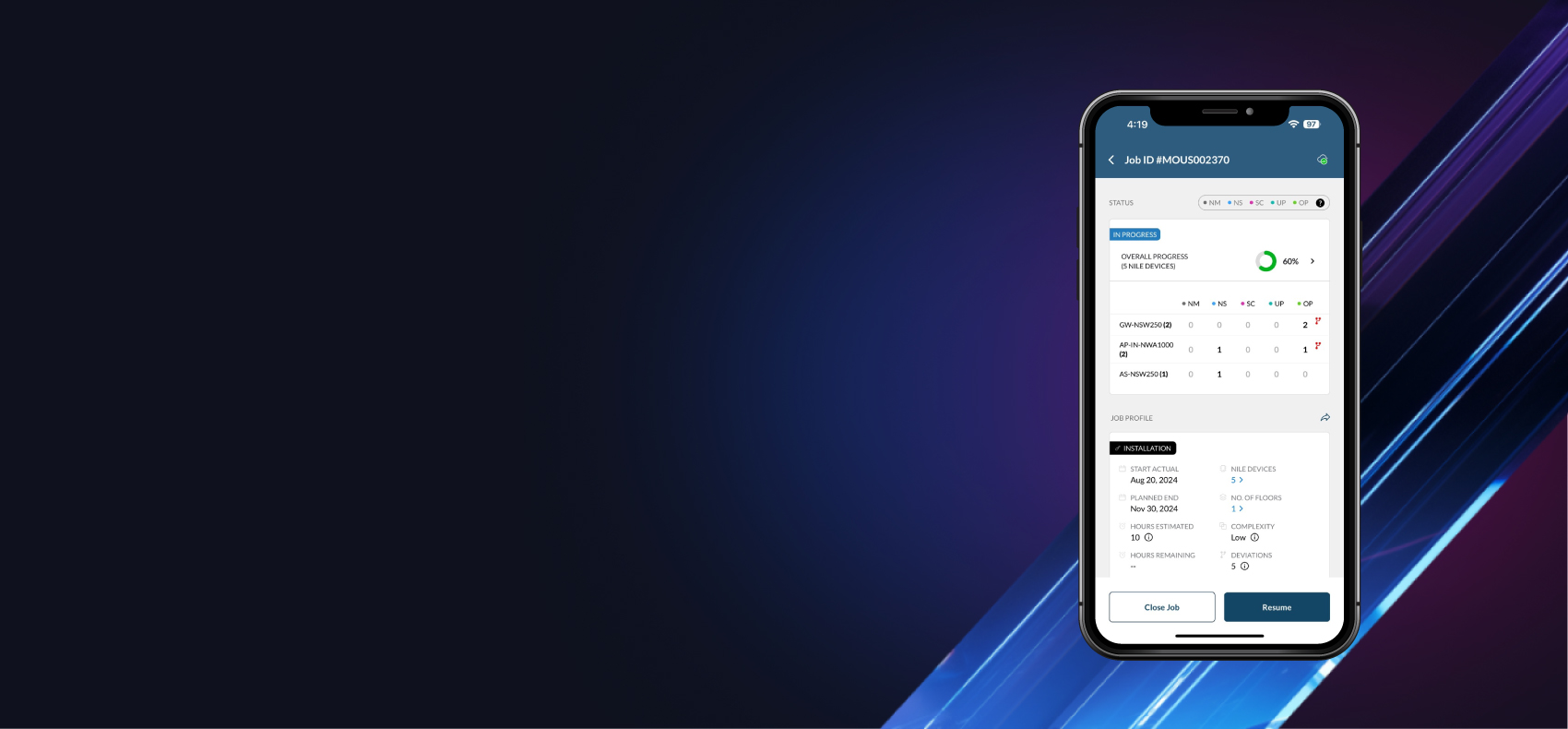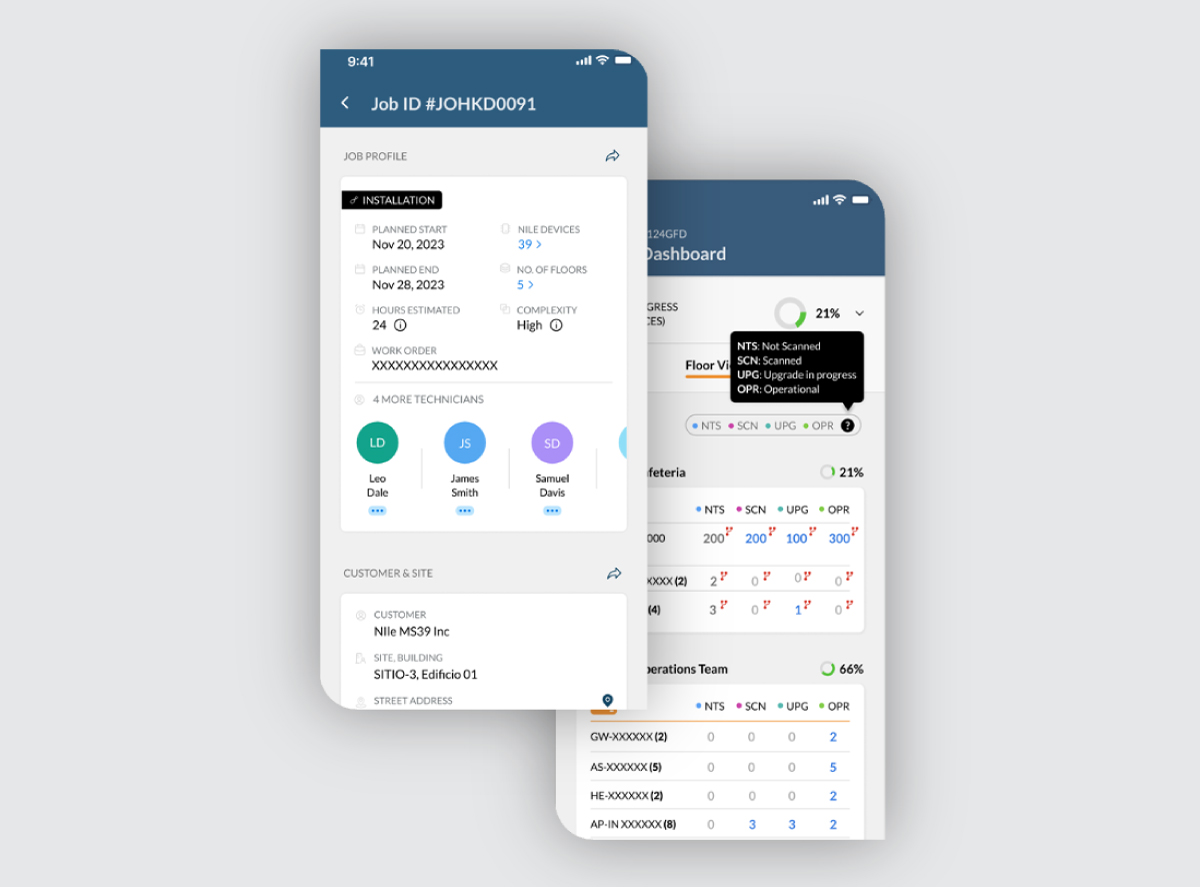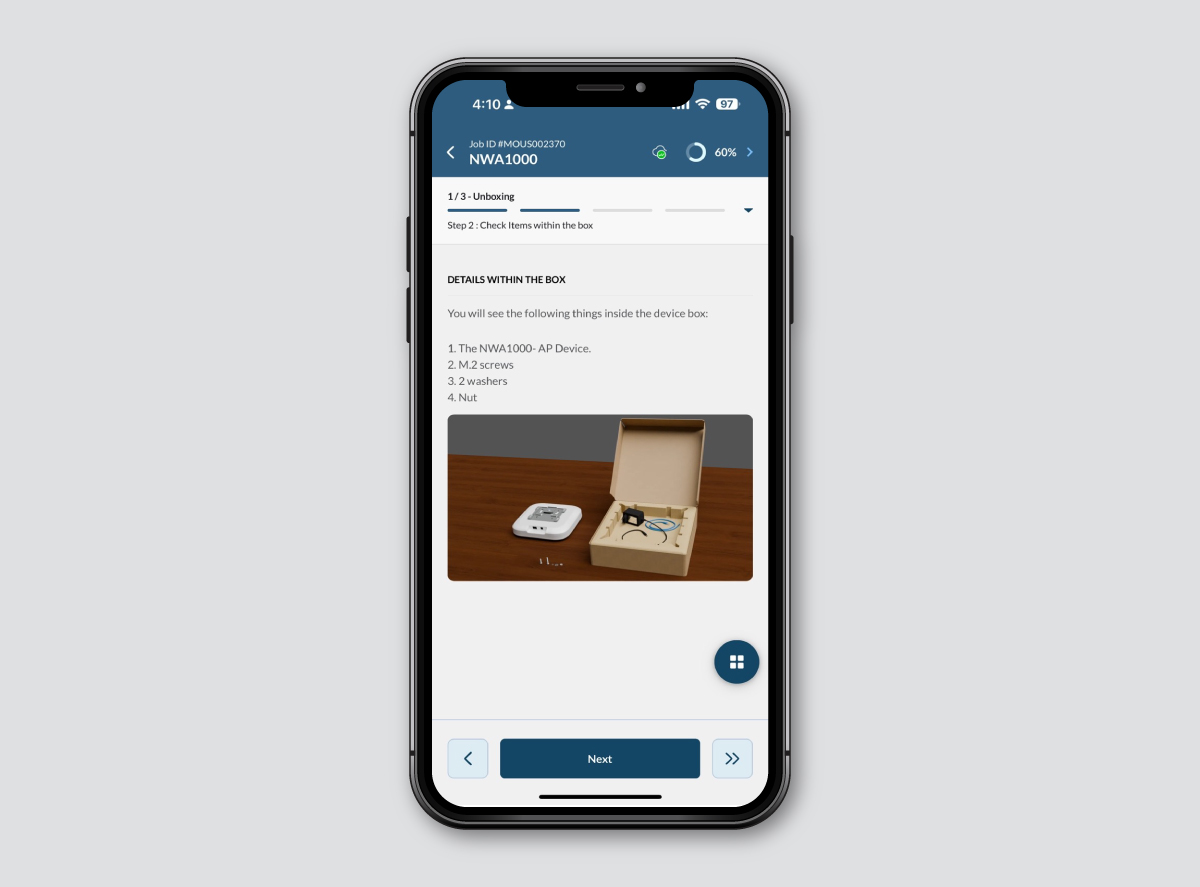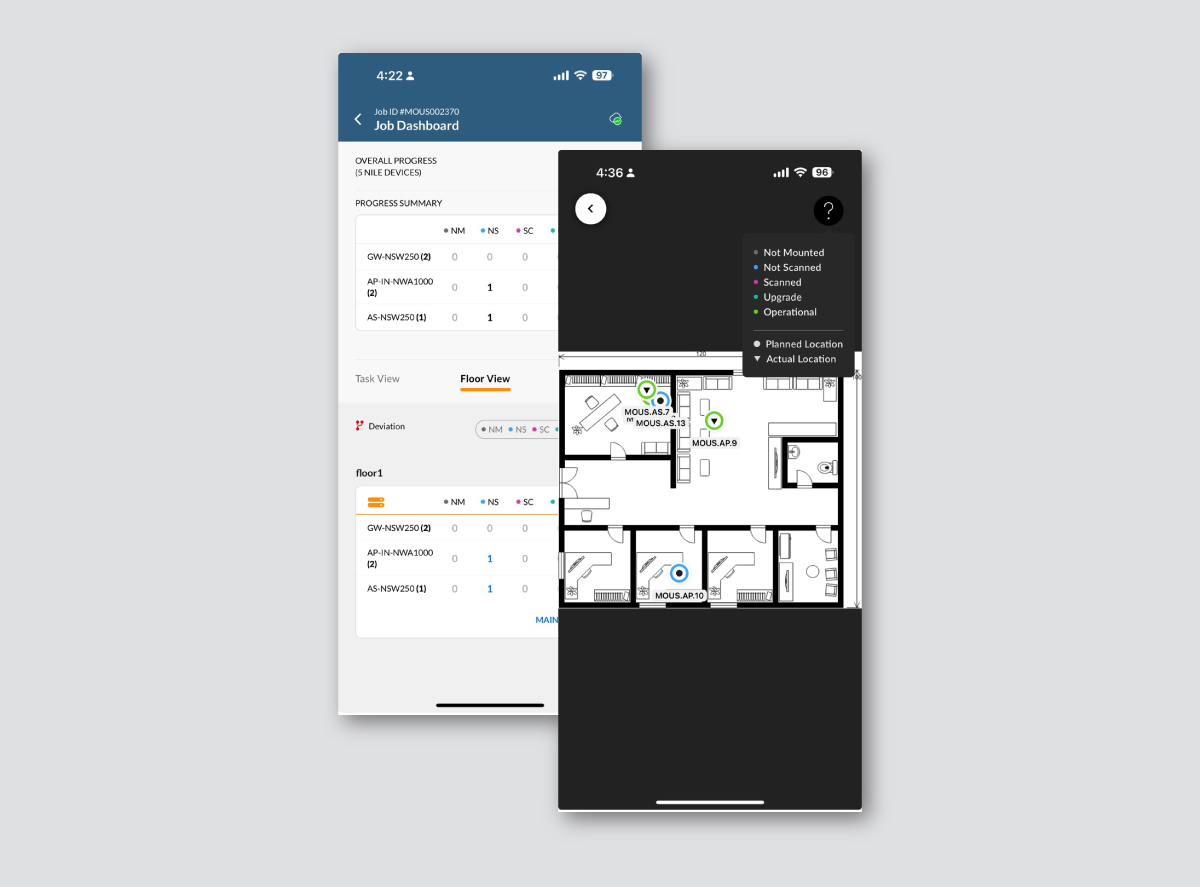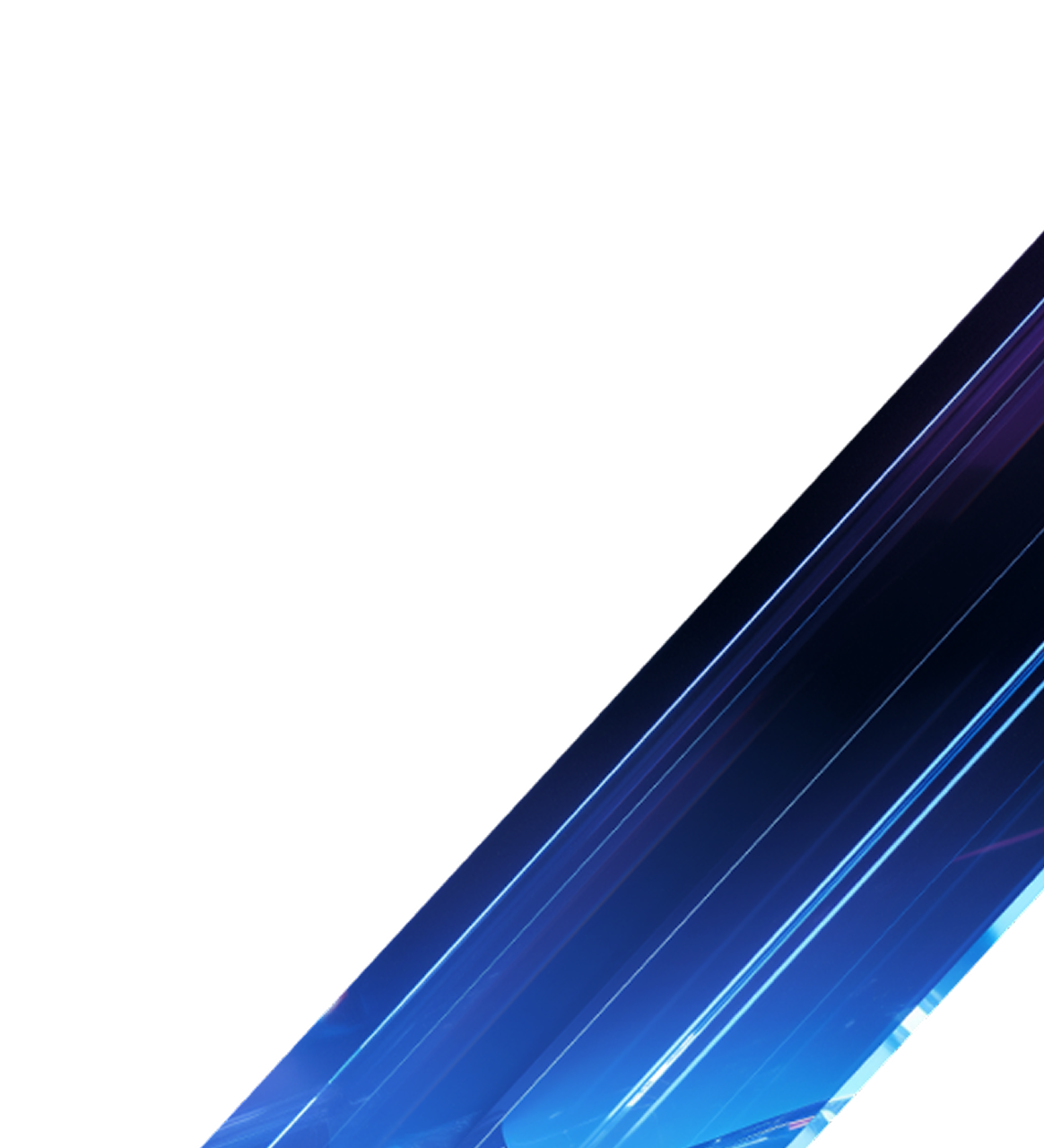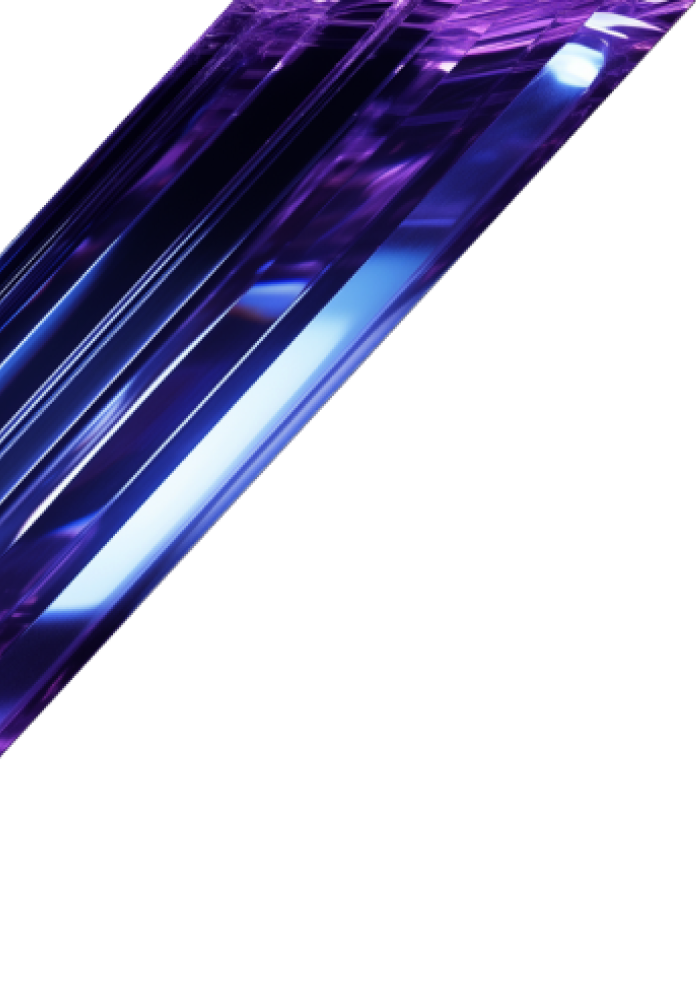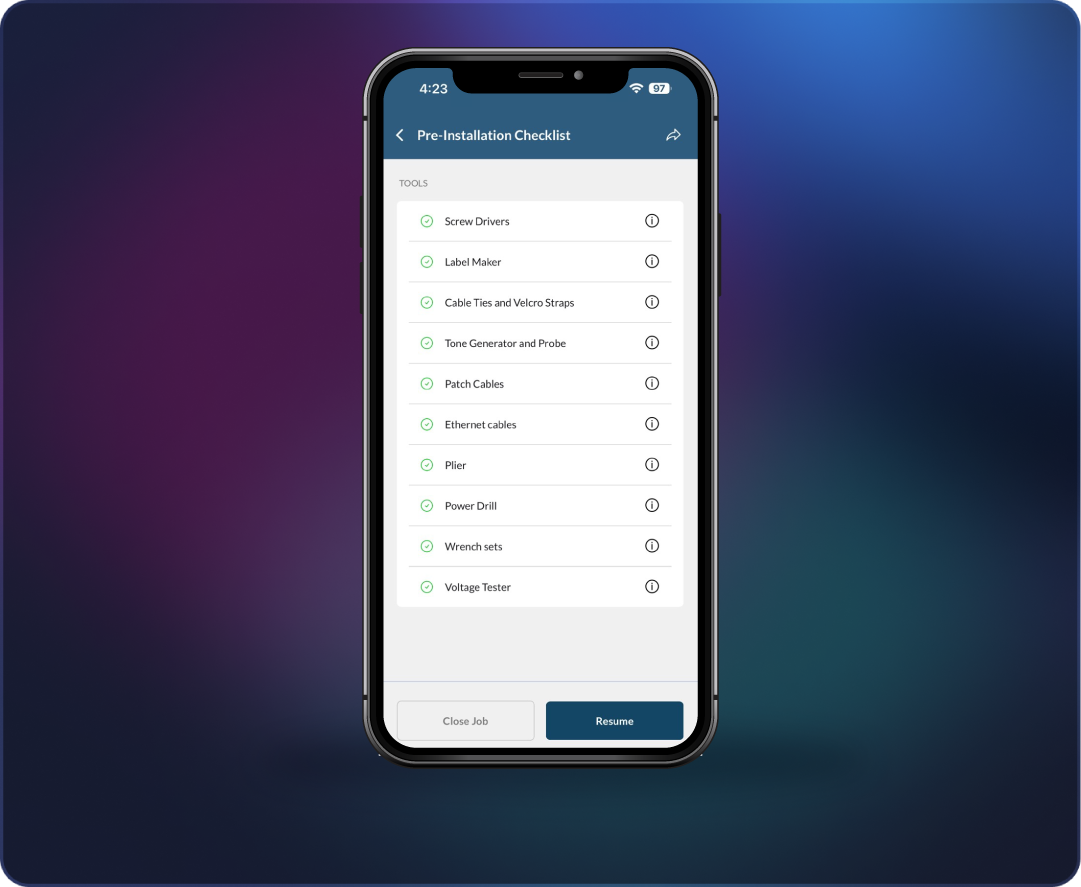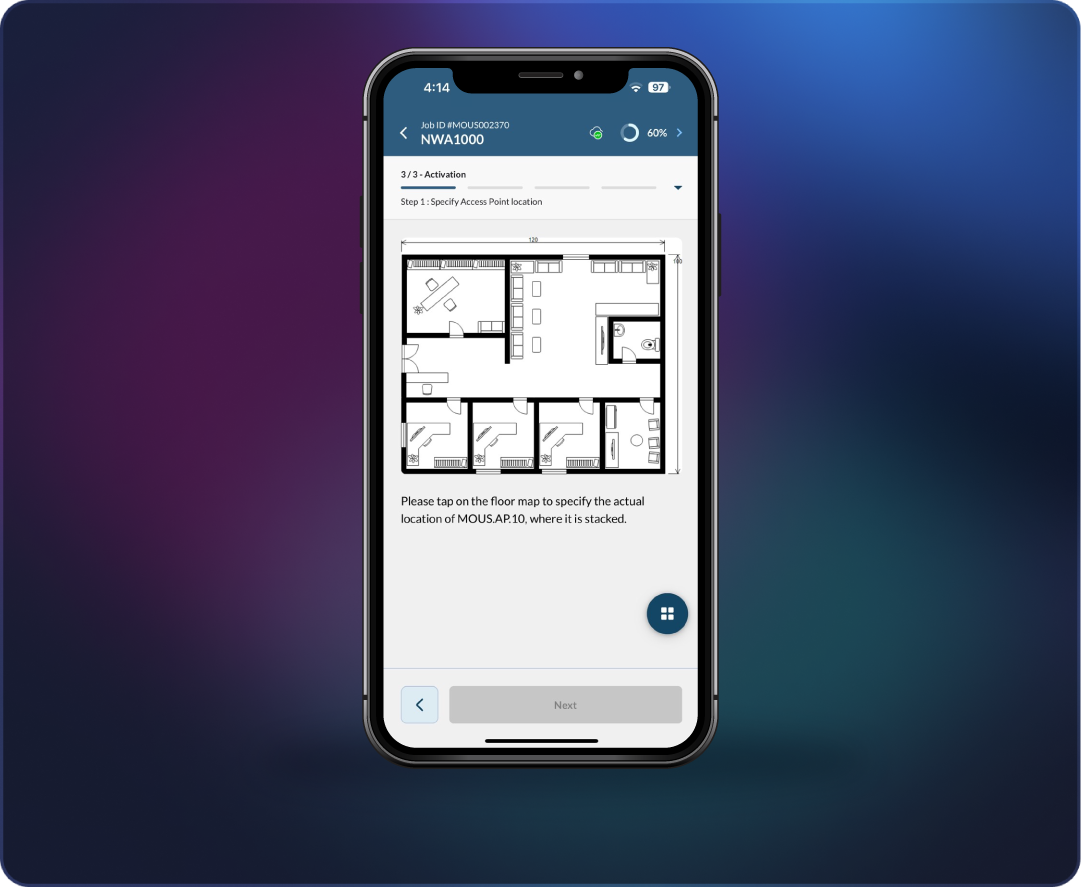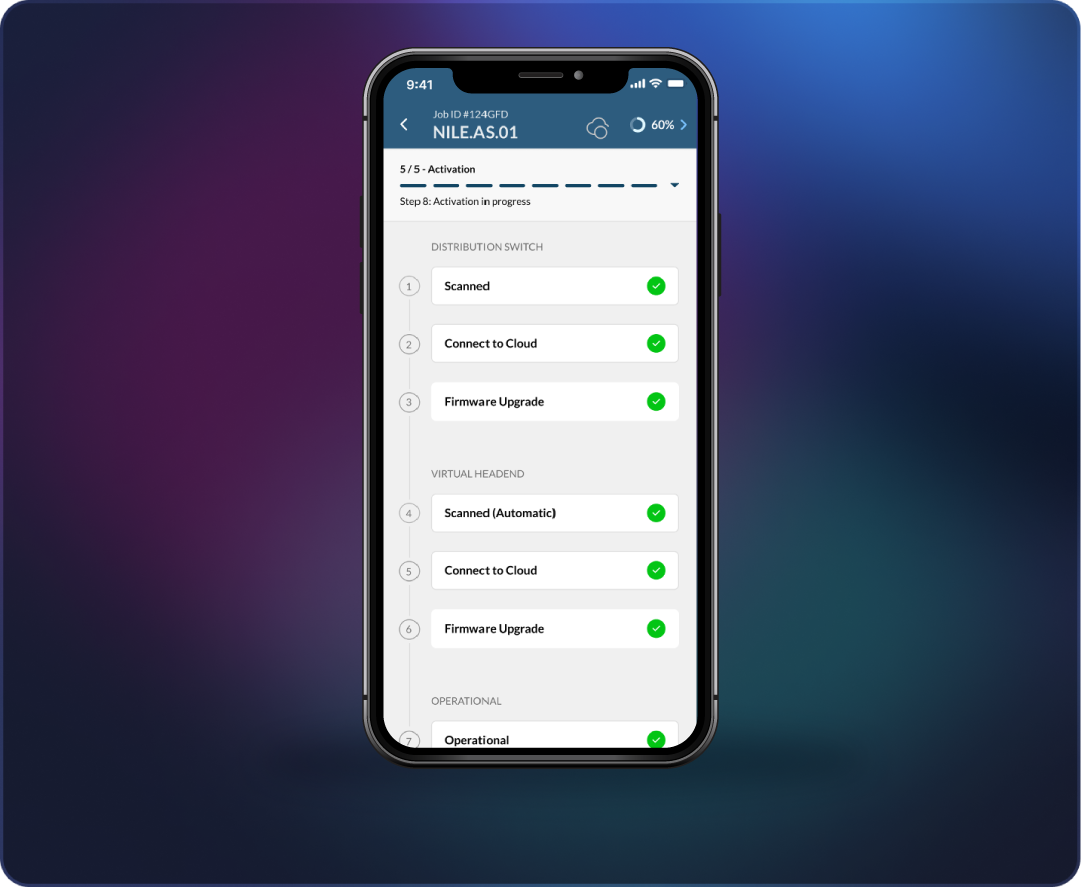Pre-installation Readiness
Everything You Need for the Job
Before you arrive at the installation site, Nile Nav equips you with precise site, building, and floor instructions, along with a list of required tools.
Comprehensive Installation Overviews
Review complete requirements and tasks before visiting the site.
Simplified Team Coordination
Share job details with others directly through the app to help ensure each process was handled according to plan and timeline.