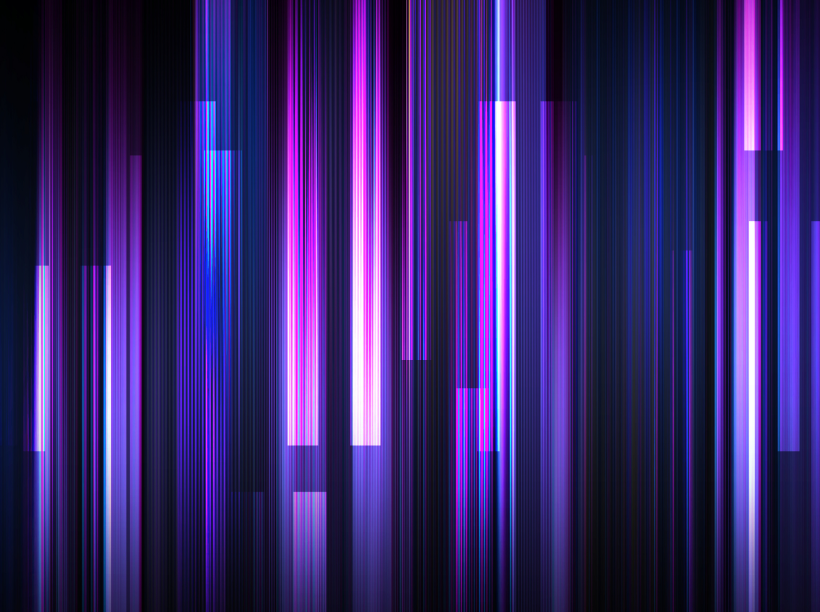Share Via
As our customers use the Nile Access Service and its AI-powered visibility apps, we’ve listened to feedback and enhanced our Trust Service security and IT efficiency features.
A major update to the Nile Access Service introduces a new wired feature that now lets users authenticate wired devices with the same methods used for wireless devices. This allows organizations that have adopted SSO with multi-factor authentication for wireless network access, to provide a simpler alternative to complex certificate management and RADIUS server authentication. A unified authentication experience ensures consistent user connectivity across both wired and wireless networks for fewer help desk calls.
Additionally, we’ve improved our alerting and notification system. To combat alert fatigue and provide more detailed insights for resolving real issues during help desk incidents, we’re rolling out three key enhancements. These updates are designed to help customers troubleshoot more efficiently—one of the core advantages of our campus network-as-a-service offering.
Let’s take a look at new improvements:
- Wired Device Single Sign-on (SSO)
Single Sign-On (SSO) now extends to devices users are connecting on your wired network.
We’ve uniquely started supporting this enhanced authentication method offering a unified access approach for both wired and wireless devices. An improved user experience and IT efficiency allows users that have docking stations for their laptops to keep it simple and use their SSO credentials across both wired and wireless networks.
- Improved Per Port Security Visibility
We’ve added the ability to view the setup of ports on Nile wired elements, including key details like which are set with Lock to Port, a Configured Geoscope, and any with Static IP addresses.
IT can now easily locate and review how devices are authorized in order to check their status, saving time, which streamlines troubleshooting. The new visibility applies to the following features.
| Feature | Capability |
| Lock to Port Setting | When a device connects to a wired port, this restricts the authorization of this device to the specific port |
| Geoscope Setting | Enhances security by limiting device usage to designated sites / buildings / etc. |
| Static IP/Static IP Address Visibility | Provides the ability to see into whether a device has a static IP address and its IP address |
- Enhanced Alerts – Ethernet Element (Switch)
We’ve added new metrics that provide better insights into Power over Ethernet (PoE), temperature, power supply, DHCP pool space, cloud and Nile Service Block (NSB) maintenance alerts. Additionally, we’ve refined these alerts to streamline root cause analysis and have aligned alerts with their corresponding infrastructure categories.
Quickly pinpoint the root causes of problems with wired devices connected to the Nile network by subscribing to specific alerts and viewing granular details. An alert such as ‘Power on Ethernet (PoE) request failed on port 0/5’ offers actionable information for rapid troubleshooting.
- Improved DHCP Alerts
We’ve helped narrow down DHCP alerts to more quickly identify client or server issues. A ‘Client Devices’ alert is generated when we see multiple clients that are facing DHCP problems. Alerts such as ‘DHCP Server rejected request’ clearly indicate a server-side issue.
This helps streamline DHCP troubleshooting, and cuts down on the number of alerts IT teams will be sent in an effort to help isolate a problem while also minimizing alert fatigue.
- Enhanced PoE Budget Alerts
With a single click, you can now access a detailed view of PoE availability across all available Ethernet elements, including PoE usage by endpoint and endpoint type.
The ability to proactively identify available PoE capacity and balance devices accordingly saves time and allows for the efficient use of each Ethernet element. The new alerts also notify you when a switch’s PoE budget is low or exhausted, allowing you to optimize network performance.
- Expanded Ethernet Element (Switch) Visibilibility
In addition to the port security and PoE budget visibility, customers can now see more granular details for the overall device itself, such as its IP/MAC address, location, operational status, version, and all connected devices. Uptime, upgrade history, and active alerts are also shown. From a port perspective, we’re also now displaying error detection, CRC issues and if we’re seeing a temperature issue.
This allows IT teams to pinpoint issues faster that may be related to possible Nile network element issues.
- MFA and the Accessing the Nile Portal
IT administrators now have the authority to reset multi-factor authentication for IT users accessing the Nile Portal instead of having to ask Nile to perform the reset. This is intended to simplify and speed up the process, and make everyone happier.
Make sure to look for our next update. We’re working on some new and interesting Nile Guest Service updates that help maintain an improved security posture.
Please don’t hesitate to contact Nile or click here to submit your questions or suggestions.