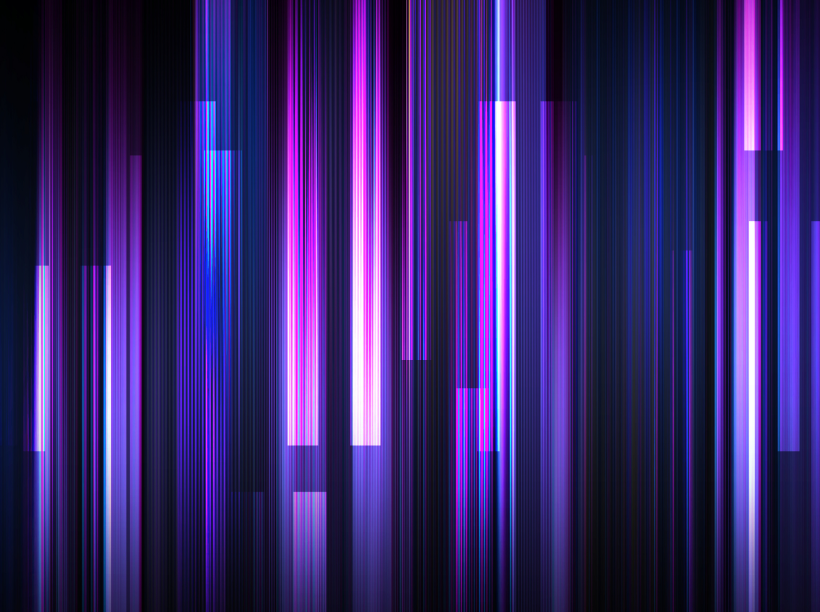Share Via
Visibility Is Key to Network Operations. But Alert Fatigue Is Often The Biggest Concern.
We’re going into the season where “Too much of a good thing” is something you hear all too often. While our goal is to provide you with the visibility you need, our goal is to not overburden you with alert upon alert. At some point, you end up suppressing valuable information if what vendors send you is noise.
Not the case when choosing Campus NaaS from Nile. This month we’ve jumped in to deliver a host of new improvements tied to our Alert and UI visibility capabilities. We introduce simplicity and automation for your wired and wireless LAN by listening to your needs. Our ultimate goal is to provide guidance into what’s really important – without the noise.
For example, we’ve made it easier to see things like the expiry date of a certificate before there’s a problem, or quickly identifying when your IoT devices, like security cameras and VoIP phones have exceeded the PoE budget on your Nile devices. It’s all about saving time and minimizing user frustration.
Let’s dive in:
1. DNS Alerts
Endpoints that are experiencing DNS issues can generate a mountain of alerts. To tackle the problem, we’ve figured out how to consolidate and display the alert needed in the Nile Portal when multiple clients have DNS errors.
Information displayed shows root causes to accelerate problem resolution. Alerts are automatically cleared when issues are resolved. This saves IT teams from spending a large amount of time looking at redundant help desk tickets and allows them to inform users of a broader problem that is being resolved.
2. PoE Issues shouldn’t be a surprise
As more power hungry APs and IoT devices are being utilized we’ve found that it’s important to notify customers when devices may be unreachable due to power issues. For instance:
- If the Nile Ethernet device does not grant PoE for any reason we’ll inform you,
- If your floorwide PoE budget limit is exceeded, you’ll know,
- And, if a power supply is down you’ll know right away.
IT teams should not have to keep a PoE budget diary. Nile quickly informs them if a new security camera or other power hungry IoT device is having trouble or causing issues.
3. Better Nile Add-on Services alerts
If using the Nile DHCP Service we’ll inform you if your allotted IP Address pool has reached its limit. And, if using the Add-on Nile Guest Service we’ll inform you if the tunnel your traffic traverses is down for any reason.
We’re helping IT teams quickly identify those random issues that are hard to spot and generate trouble tickets.
4. Operations and Maintenance Alert
To help IT organizations stay on top of things, if a Nile wired or wireless device is moved for any reason an alert will identify a deviation. This not only helps keep track of things, but an improperly located Wi-Fi AP may be the cause of help desk calls due to coverage issues.
We’re also providing better guidance on maintenance windows and if the Nile Cloud is experiencing an outage, or if we’re seeing a lag in how fast data is being uploaded to the cloud. Again, Nile customers gain proactive insights that save time and frustration. If a building maintenance crew moves an AP for any reason, you’ll know.
5. SLA Performance Guarantee monitoring
For the sake of transparency, one alert will be provided if any Nile devices on a floor are experiencing similar availability, coverage and capability related issues to quickly root cause and address the issue.
If a power surge affects physical Nile sensors, one alert lets you know that service wasn’t affected right away. The sensors just weren’t able to do their job for a minute…
6. Severity 1 Alerts are Not Forgotten
To ensure that the most pressing issues are taken care of, provided Alerts are now triggered based on severity levels, from 1 to 3. For Severity 1 alerts we also trigger repeated notifications until resolution. For other severities, alerts are only sent once and not repeated.
This ensures that more impactful issues are noticed and resolved as Sev 1 issues will undoubtedly affect user devices and the overall user experience. This should also help IT teams see issues in remote locations more succinctly.
7. Certificate Expiry Notifications
I’ve been in organizations where Identity Provider expired and people could connect their devices in the morning. We know, you get busy and some of these vendors don’t make it easy to re-enroll.
Why we can’t re-roll for you, we can monitor your Identity Provider (IDP) certificate and show you when the expiration date is within 90, 60, 30, and 10 days. An once of prevention saves you from organization-wide frustration…
Let’s now take a look at visibility improvements
8. One Complete and Detailed List of Endpoints
While some of you may have an idea of what’s connected to your networks, most IT teams don’t actually know the number, or the type of endpoints being used. Users often connect devices without forewarning. It then requires a separate NAC solution to help figure it out which adds complexity and cost. Not with Nile.
IT teams using Nile get a simple to read list of endpoints that contains pertinent telemetry for each device. Now they can easily see what they’re dealing with and run analytics on the endpoints list for additional insights to determine the concentration by brand, Wi-Fi capability and more. No surprises. Faster issue resolution.
9. Zero Trust Onboarding with Automation
We don’t take Campus Zero Trust principles lightly. Initially, when an unknown endpoint was being connected for the first time, we’d provide an alert so that someone in IT could approve or deny access. This caused user frustration in some scenarios.
With security in mind, and to streamline the process, we now provide a secure workflow that allows IT teams to automatically approve and/or deny end users from connecting endpoints using rules based on fingerprints, OUI or ‘ALL’ variables. You can get as granular as desired, and eliminate help desk calls from concerned users.
10. Granular Wired Endpoint Visibility
Now that you have a detailed list of endpoints that you allowed onto your network, there’s an easy way to determine where specifically the wired ones are connected. Instead of looking through a table of captured MAC addresses, we’ve made it easy.
IT teams can now see exactly which Ethernet port a specific endpoint is plugged into. Because we provide detailed closet information it’s easy to see which floor in a building the Nile Ethernet Access device is and in which IDF closet. No hunting if a help desk call ever comes in, which again is aimed at saving time and frustration.
11. Nile AP Location Visibility
Even though we provide detailed install information, you often need a simple and quick way to see where one specific Wi-Fi Access Point (AP) is within a building. Staff members may not have been around when they were installed. Building facilities staff may move an AP as new ducting or a wall needs to be installed right where you thought an AP was supposed to be.
We now provide detailed location information to facilitate more efficient troubleshooting. Instead of the legacy model where IT teams roam a floor trying to map APs to older floorplan we provide IT teams with exact coordinates.
12. Improved Site Metric Visibility
We provide a visual on the Nile portal Summary page that IT teams use, but we’ve made it easier to see a summary of all Nile devices and their status and any issues. We now display anything related to coverage, capacity and availability SLAs, infrastructure services such as DNS, DHCP and RADIUS, endpoint devices, and applications that are accessed.
Now when IT staff log into the portal, there’s an easy to read legend tied to important details. This saves time and speeds up troubleshooting, especially if managing larger sites.
13. Easily spot where Nile Sensors are plugged in
The physical sensors provided for every Advanced Nile Access Service are typically distributed and plugged into power outlets throughout a building. We’ve added new insights that make them easier to find if someone mistakenly unplugs one.
Because the sensors play a key role in measuring Nile performance guarantees, IT teams now have a better and faster idea of why metrics may be off for the day.
Preventative Guidance
14. Never cause a Situation That Locks Out Your Users
Because you’re responsible for entering identity provider information in the Nile Portal we’ve made it difficult to delete one that is actively being used. Any IdP entry used for accessing the Nile Portal, uPSK, Guest-SSO or any other authentication method is off limits until you’ve entered a usable secondary IdP. This avoids locking out users mistakenly due to the accidental deletion of identity provider settings.
Imagine the number of help desk calls. Not with the Nile Access Service.
15. Domain Name Setup Guidance
When building out your Nile setup, we verify that a legitimate domain is used. This prevents an IT person from mistakenly entering a name incorrectly or trying a “domain that is already in use”.
If someone helping AcmeCorp tried to enter AcmeUSA, we’d verify that AcmeUSA was actually usable by AcmeCorp. It’s a proactive check that saves time and eliminates possible mistakes.
16. Flexibility in where you Store Endpoint Analytics
Customers can now store and use Nile captured endpoint events in Snowflake to build their own analytics data reports. The data can be broken out to then create actionable insights related to types of devices, behavior, and more.
This is just another improvement that shows we’re listening to customer requests on how they;re pulling in data for use with SIEM tools.
One More to Close this Out
17. Guest Portal Customization
For customers using the add-on Nile Guest Service, they can now customize the portal to ensure a consistent login process regardless of the location, region or country where a guest is connecting from. It’s fast and easy and ensures consistent branding and a memorable user experience.
I hope everyone has had a great start to the holiday season. Let’s close out 2024 strong.
Please don’t hesitate to contact Nile or click here to submit your questions or suggestions.